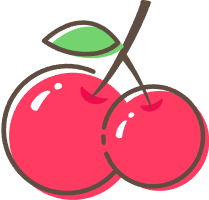图片懒加载
txt
// 1.安装插件
yarn add vue-lazyload
// 2.在入口文件main.js中引入并使用
import VueLazylod from 'vue-lazyload'
// 在Vue中直接使用
Vue.use(VueLazyload)
// 3.在Vue文件中将img标签的src属性直接改为v-lazy,从而将图片显示方式改为懒加载显示
<img v-lazy="/static/img/1.png">依赖注入(跨级通信)默认数据不响应
txt
export default {
// provide:提供 inject:注入 默认数据不是响应式的!!!
//祖先级组件通过provide提供数据 子孙组件通过inject获取数据
// 祖先级组件
data() {
return {
name: 'QQ',
}
},
provide() {
return {
name: this.name,
}
}
// 子孙级组件
inject: ['name'],
create(){
console.log(this.name)
}
}依赖注入使数据成为响应式
txt
// 依赖注入使数据成为响应式的!!!
<template>
<div>
{{obj.name}}
{{num}}
<button @click="editAge" >+1</button>
</div>
</template>
<script>
export default {
//祖先级组件
data(){
return{
obj:{
name:'QQ',
num:10
},
age:21
},
methods:{
editAge(){
this.num++
this.age++
}
}
provide(){
return{
//一种方法是用对象包裹要传的数据
obj:this.obj
//一种方法传递一个参数用方法返回
age:() => this.age
},
}
}
</script>
// 子孙级组件
<template>
<div>
{{obj.name}}
{{age()}}
</div>
</template>
<script>
export default{
inject:['obj','age'],
}
}
</script>