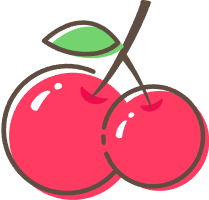获取目录结构(纯前端)
vue
<button @click="onSelectDir" class="select-btn">选择文件夹</button>js
const onSelectDir = async () => {
const dirHandle = await window.showDirectoryPicker()
await getDirData(dirHandle, directoryData)
}
/*递归获取文件夹下的所有文件, 并生成树状结构
{
"id": "o6ukw45e",
"name": "core",
"ftype": "dir",
"children": [
{
"id": "bc41wb16",
"name": ".eslintrc.cjs",
"ftype": "cjs"
},]
}
*/
let exclude = ["node_modules", ".git", ".vscode", ".prettierignore", "dist"]; //排除的文件夹
const getDirData = async (dirHandle, dirData) => {
for await (const entry of dirHandle.values()) {
let { name, kind } = entry
//文件大小
if (kind === 'file') {
const size = await entry.getFile().then(file => file.size || 0)
const ftype = name.split('.').length > 1 ? name.split('.')[1] : 'unknown'
dirData.children.push({
id: randomId(),
name,
size,
value: size,
ftype
})
} else if (kind === 'directory') {
if (exclude.includes(name)) continue;
const children = {
id: randomId(),
name,
ftype: 'dir',
children: []
}
dirData.children.push(children)
await getDirData(entry, children)
}
}
}